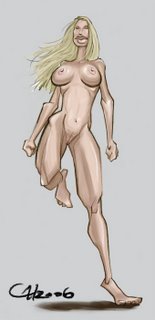
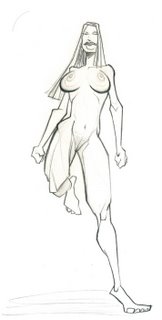
I was encouraged by some friends to color this pencil drawing so I did. Thanks guys.
Used Photoshop CS, three tries and the final being around 5 hours.
The process:
1.Made three duplicate layers
2.Layer 1: Image>Adjustment>Hue/saturation, colorize. I then changed the line art to umber so it would copliment the color, and set the layer to multiply.
3.Layer 2 goes under 1 so I can do all my spot/bucket fill colors, and change opacity etc
4.Layer 3 goes at the bottom to make the line art a little darker
5.Layer 4 is put on top: used for highlights and if I want to paint on top of the lines
6. Layer 5 goes between 1 and 3 so I can paint my dark and midtones without going over the lines.
7. Layer 6 goes on the top last so I can do any final touches and the hair. If I don't like the results I can just erease without hurting any of the other art or delete the layer, which I did a few times
Let me know if any of you have a better/easier way, or if you have any suggestions on the process. I'm kinda new at coloring with Photoshop
6 comments:
She ain't the prettiest, but did you see those twin guns?
I think she's VERY pretty and I really like how you made her hair all dynamic and blowing around. The only thing is, after you said you made three layers, I can't understand anything you did lol. It's awesome anyway, kitsune-san! ^-^ ps are you taking care of kitsune-chan?
HEY you changed her hair...what a rip off i what my money back!
KAYMEL TOW
HEY YOU C-WORD!!!!!!!!
"Thanks Grigor, you're my new fav..later Marlo" RAWRRRR I"LL KILL YOU.
Hey Gabe,
I did a draw-over but I can't post it as a comment so it's here:
http://mindofanartist.blogspot.com/
D
Post a Comment